Over the last several days, I’ve noticed that concrete5 has been generating an error message when trying to update or save blocks when using the Chrome web browser. It’s not a very descriptive message:
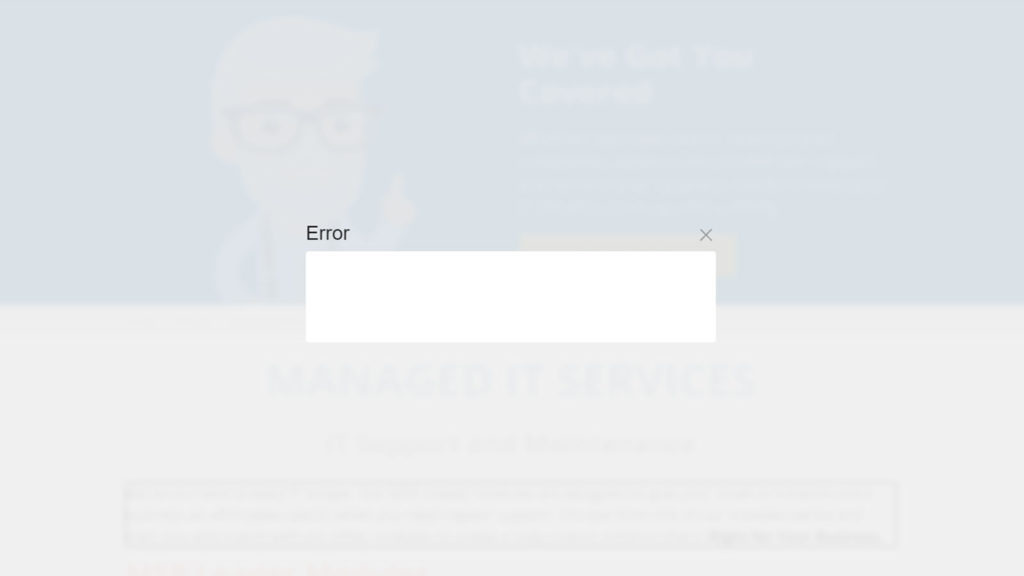
Since Apheus utilizes concrete5 for the vast majority of websites we build, this is a problem, but fortunately, it has a very easy fix.
Update Chrome
Thankfully, Google put out an update which fixes the problem. Updating to Chrome version 83.0.4103.97 makes the issue go away. Yeah!
Chrome generally keeps itself updated, but if you can’t wait for the update, here’s some simple steps to get it updated:
- Open Chrome (if it isn’t already open).
- Click on the three little dots in the upper right-hand corner of the window. If you leave your browser open for an extended period of time like I do, you may see a colored icon instead of the three little dots. If it’s green, you’ve had a pending update for just a couple of days. An orange icon means that an update was released 4 days ago. A red icon means that the update is at least a week old.
- Navigate down to Help > About Google Chrome and click on it.
- A Settings tab will open up and you will see which version of Chrome you’re currently using. Click on Update Google Chrome to get started with the update.
- Click on the Relaunch button to get the latest version installed. It may also say that it’s checking for updates before displaying the Relaunch button.
- Your browser window should close and then re-open with all the tabs you may have inadvertently left open. When the Settings tab appears, it should say “Google Chrome is up to date” with the latest and greatest version.
That’s it! It may look like a bunch of steps, but it’s really quite easy. You should be able to edit your concrete5 website without any error messages.
Use Another Browser
An alternative fix is to simply use another like Firefox or Safari. The bug doesn’t appear to have affected those browsers. Of course, if you’re using a Chromium-based browser, you may still experience a problem (keep reading).
Problem Also Affects Some Chromium-Based Browsers
I’m a little bit “browser happy” so I use a lot of different ones based on my mood. I did find the error when editing websites in Microsoft Edge, which is now based on Chromium. My version of Edge is using Chromium 83.0.478.44, which apparently also has the bug. I assume that Microsoft will update their browser in the not-so-distant future.
I hadn’t noticed a problem with editing sites in Brave, yet another Chromium-based browser I’ve been using. So I check the software version installed on my main machine. It’s using Chromium 80.0.3987.87, which doesn’t seem to be affected by the bug.
Those Fine Folks at Portland Labs
I love concrete5 and I’m not surprised that the makers at Portland Labs jumped into action when users first started experiencing problems. This issue apparently also affected another content management system with a similar issue. Thanks for being so responsive!
